Understanding stakeholder needs throughout a project is essential to success. Not only does it prevent costly roadblocks, but it can also help you gain more support. However, stakeholder expectations are constantly growing and data now plays a critical role in understanding their interconnected web of needs.
A stakeholder is anyone who is materially affected by the outcomes of your project and to understand their needs, you need to interact with them. However, when you’re working with multiple stakeholders you need to be able to store information about your interactions with them in a central database.
That’s because disparate data doesn’t lead to insights. By capturing, storing, and managing stakeholder interactions altogether in a stakeholder relationship management platform (SRM), you can use the data to understand needs and expectations at scale.
As a result, you can gain buy-in and complete your project more effectively. Connected data also helps you to see your project from multiple perspectives, respond to issues as they emerge, and turn more situations into win-win scenarios.
Once you have a data capture procedure in place, there are three ways that you can leverage your SRM to ensure that you understand and are responding to stakeholder needs:
- Ensure you are communicating with your stakeholders effectively.
- Understand the issues and concerns that your stakeholders are raising.
- Address stakeholder needs adequately over time (and tell them how).
1. Ensure you are communicating with your stakeholders effectively.
When you first get started on a project, you should identify who your influential stakeholders are and figure out what information they expect to receive from you. You should also figure out what channels of communication they prefer and how frequently they need to be updated, then document this information in a stakeholder communication plan and against the relevant stakeholder records in your SRM.
From there, you can use your SRM to track whether or not you are communicating with your stakeholders frequently enough via the appropriate channels.
An Impressions by Event Type Report in Consultation Manager will show you how many different points of interaction you have had with your stakeholders via various communication channels (or event types) and how many stakeholders you have reached.
You can also look at patterns in your stakeholder interactions to ensure that your stakeholders are being kept in the loop:
- If you observe a high impression count with a low number of ‘events’ then it means that your team has been delivering a lot of one-to-many interactions, such as email campaigns or community open days.
- If the volume of impressions and events are equal, it means that your team is likely delivering one-to-one interactions, such as consultations.
- If you spot a low impression count with a high number of events, you may need to review the effectiveness of your communications plan and ensure that your team is accurately recording every interaction against the relevant stakeholder record.
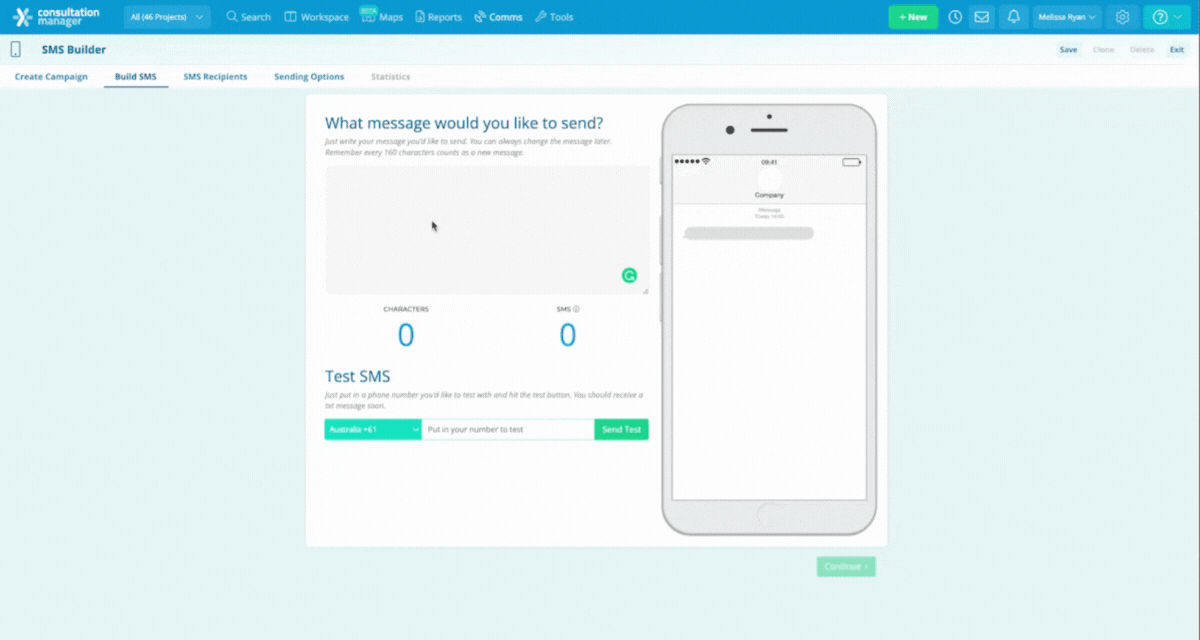
This will also help you prioritise the appropriate communication methods for your relevant stakeholders or even specific segments. For example, utilising a text messaging tool could be more beneficial for an inner-city suburb as opposed to a mailbox drop.
Having an SRM that can help support your communication methods and keep track of these being sent is essential.
2. Understand the issues and concerns that your stakeholders are raising.
As your project evolves, it’s important to stay in tune with the issues and concerns that your stakeholders are raising.
In Consultation Manager, you can easily identify the issues that have been raised during various stakeholder interactions, as well as how many times they have been raised.
For example, you might observe that the top issue raised over numerous stakeholder interactions is ‘Access’. However, only several stakeholders have raised the issue.
This could mean that ‘Access’ is not a widespread issue, but that you do need to investigate and respond to those stakeholders’ concerns.
On the other hand, you might find that ‘Noise’ has been raised in many different interactions, by a large amount of distinct stakeholders. This would indicate that ‘Noise’ is a widespread issue.
You can also filter this data by event type, which means you can compare the issues that are raised during different types of stakeholder interactions, such as emails versus consultations.
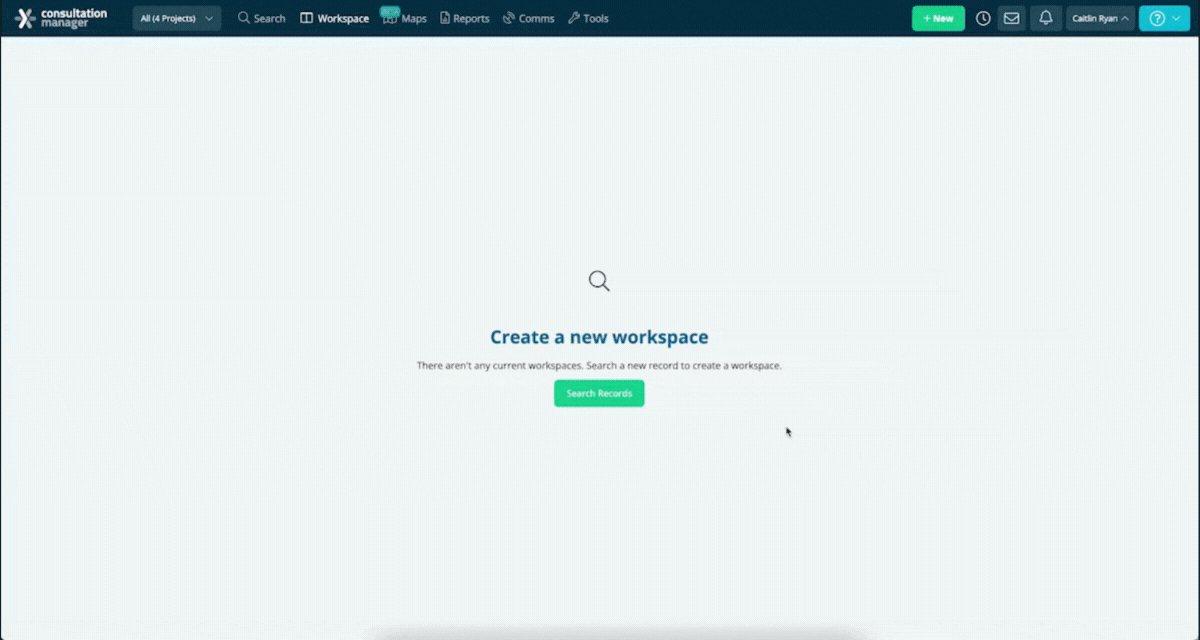
The Mapping Feature in Consultation Manager will also enable you to plot your stakeholder data against a base map to identify hot spots for certain issues and sentiments.
Any stakeholder record that contains an address and interaction can be plotted. You can also filter the data by different stakeholder groups and interaction types to analyse the top issues from multiple perspectives.
This type of reporting is highly useful for infrastructure or construction projects which would impact stakeholders differently based on their proximity to the development site.
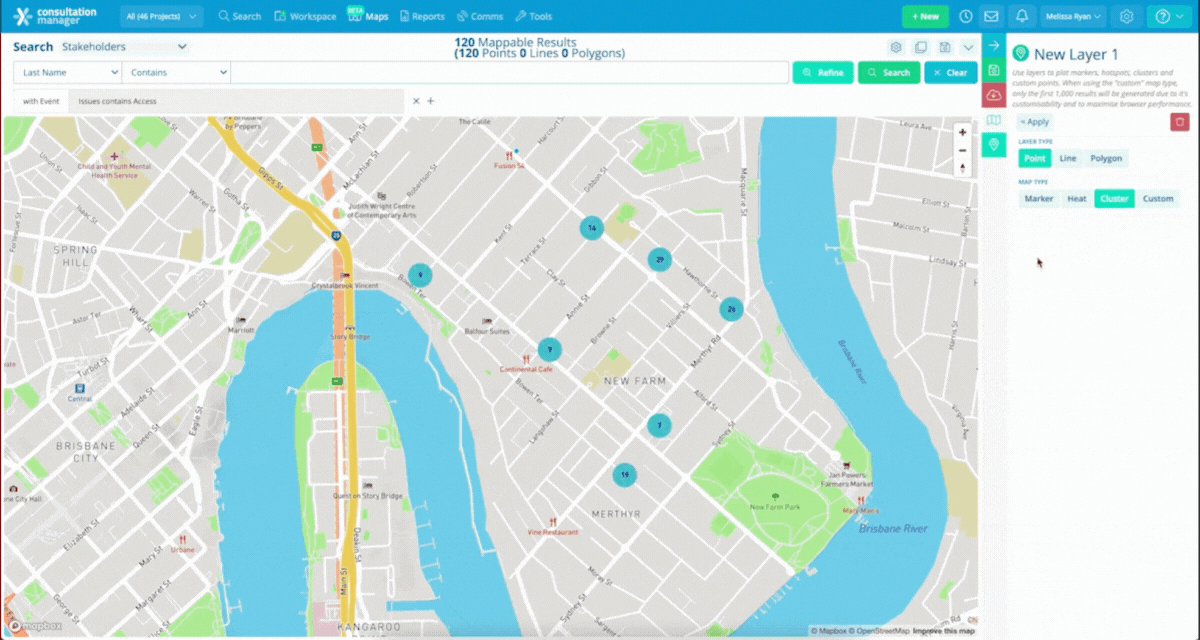
3. Address stakeholder needs adequately over time.
Once you have a good picture of stakeholder needs and concerns, you can start addressing them.
As you start responding to stakeholder concerns by sharing valuable information about your project, you should start to see sentiment becoming more positive or neutral.
The nature of issues expressed over time will also start to change and an Issues Over Time report will help you monitor these changes.
It can help you visualise the monthly occurrences of each type of issue raised.
Not only does this allow you to spot patterns and trends, but it also helps you to spot spikes in particular issues suddenly arising. This can help you respond to issues before they become major problems while monitoring whether or not your communications efforts are translating into improved stakeholder sentiment.
You can also filter the data according to different stakeholder groups so that you can track if they are responding to updates differently.
Watch this video below to see how you can track conversations with impactful stakeholders and monitor their sentiment over time using Consultation Manager.