When inviting feedback and input through online tools and face-to-face activities, the struggle is always the same.
How do you bring together all of this data?
How do you make it more manageable and useful?
Often times our clients are juggling thousands of submissions on a single project. With so many organizations choosing to engage in the online space, the question of data management has become more important than ever.
Consultation Manager and Social Pinpoint seamlessly integrate with each other to provide you with a full community and stakeholder engagement platform where you can seamlessly integrate and manage all of your communications and engagement activities over time and across projects. But what does all this mean?
How does the Social Pinpoint and Consultation Manager integration work?
Integrating your Social Pinpoint projects with Consultation Manager means you can link stakeholders, comments, surveys, and marker types to your Consultation Manager system, making reporting over-time and across platforms quick and easy.
What can you integrate from Social Pinpoint into Consultation Manager?
Stakeholders: Create stakeholders from Social Pinpoint as new records in Consultation Manager.
Comments: Migrate comments to Consultation Manager as an “Event”. These comments are reportable as both qualitative and quantitative data.
Survey Responses: Migrate survey responses to Consultation Manager as an “Event”. These comments are reportable as both qualitative and quantitative data.
Marker Types: Associate Social Pinpoint marker types as events in Consultation Manager.
Effective projects need careful planning, consideration, and evaluation. There’s nothing worse than having several successful platforms and not being able to monitor, combine and report information. Seamless integration with Social Pinpoint makes reporting simple and keeps all of your data in one place.