One of the more common uses of Consultation Manager is to manage public submissions. And on highly contentious projects, submission numbers can run into the thousands. Managing such huge volumes of data without efficient tools can be a nightmare.
By allowing you to categorise submissions, Consultation Manager makes it easy to drill down to the key issues and quickly make sense of your data. But some submissions can be long and complex and it’s not always clear which part of a submission is relevant to which issue.
Wouldn’t it be great if issues could be linked to just those snippets of text relevant to the issue at hand?
Introducing Quotations.
Using Quotations is easy:
1. Click on the Quotations button in your Event Workspace.
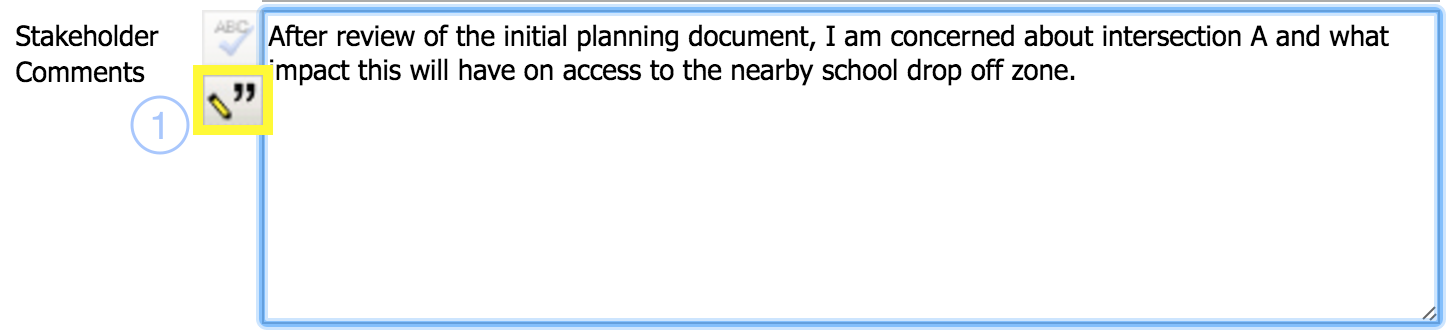
2. Select the text you wish to link to an issue.
3. Select the issue.
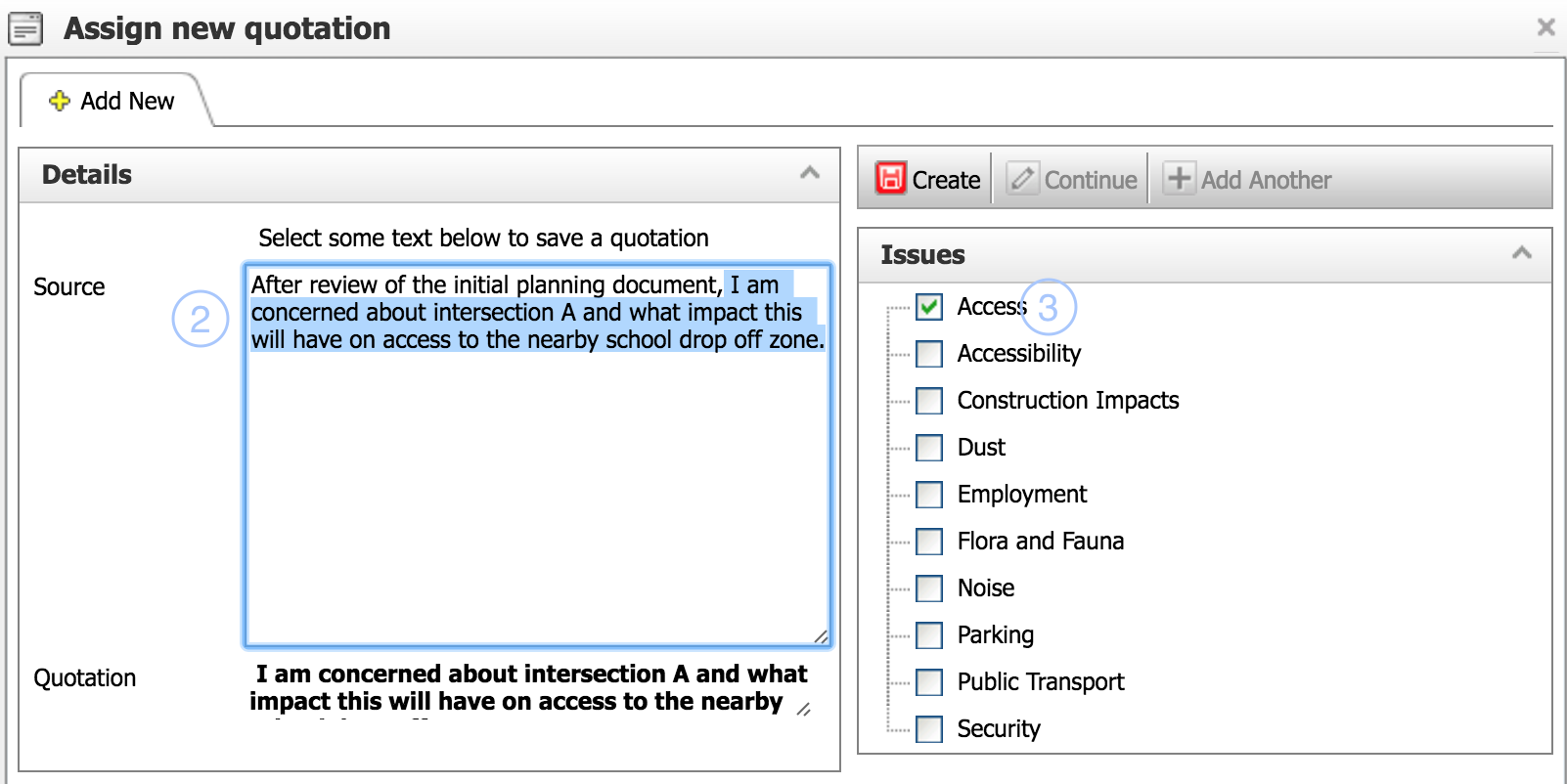
4. You’re done!
Your quotation has now been saved and linked to the Event that it was drawn from.
You can also search for Quotations in the Search tab and drill down by issue, keyword and all sorts of other parameters. Even better, you can export your search results to Excel with one click, making it easy to incorporate issue-specific quotations directly into your reports.
Quotations is a free upgrade for all Enterprise clients – please contact us to have it enabled on your platform.
Learn how other organisations have managed their stakeholder data. Download the free information sheet for your industry.

RELATED READING
The Time Saving Tool You Need Now: Microsoft Office Toolset for Consultation Manager
Manage Your Database Efficiently and Accurately With Stakeholder Self Manager
How Proactive Stakeholder Engagement Helped Reduce Ministerials by 90%
Top 5 Online Engagement Tools