Every stakeholder engagement professional knows that different geographic areas can hold vastly different levels of support for a project, policy, or plan. This often means employing slightly different engagement tactics, and allocating more or less resources if the area is deemed a ‘hotspot’.
What if you could plot your stakeholders and events on a map, allowing you to tap into location-specific trends and track and manage issues as they emerge?
What if you could tap into geo-trends, allowing you to track and manage issues as they emerge, simply by plotting your stakeholders and interactions on a map?
Well, now you can. If you are a CM user, you may have noticed the recent addition of the Event Address field to the event profile on your Consultation Manager platform. This change means that now, you can represent stakeholders, events, and properties geographically on a map (previously you could only do this for data linked to properties).
This means that you can:
- See where issues are trending and identify hotspots
- Build graphics that represent stakeholder density
- Understand areas of influence
- Make more informed decisions
- Create your own personalised maps
How It Works:
Keen to start using the new functionality to build better reports and more easily understand your data? It couldn’t be easier.
To map an event or stakeholder, simply use the new ‘Address’ field in the Event or Stakeholder Details window (this field is in addition to the ‘Location’ field).
To report on location-based data or build your own map, go to Tools – Mapping, and run a new search to see your data visualised on a map. It’s as easy as that.
What Our Clients Say
We are very excited about the possibilities of the mapping tools. Being able to overlay our infrastructure and assets over our stakeholder’s properties will really help our teams in the field and also allow us to track trends and issues along specific assets.
-Laura Stewart, TransGrid
With the ability to map your stakeholders, add census data or electoral boundary layers for extra context, and integrate with your GIS system, CM mapping is better than ever. Navigate to Mapping in your platform to try it out, or get in contact to find out more.