Our job in Support is to make sure your Customer experience using Consultation Manager is easy for you, our clients. Whether it’s helping you directly or making it easy for you to locate the resources to find the knowledge yourself. While we’ve always had these options available, our new CM support portal aims at making this process even easier.
How can I access it?
There are 3 ways you can access our CM support portal:
- Directly from this link: https://support.consultationmanager.com.au/support/home
- Clicking the ‘Support’ link on our website.
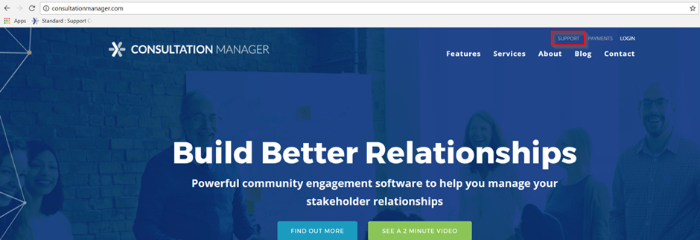
3. From the ‘Tools’ section on your dashboard when you first log in to your profile in Consultation Manager.
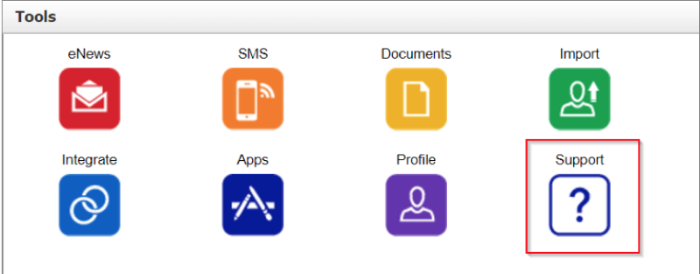
What’s changed since the previous CM Support Portal?
The most obvious change has been the overall look, but we all know it’s about more than just looks.
- Our new easy search function allows you to type in a specific word or phrase, and find informational articles that can help answer your questions.
- You can easily submit a ‘ticket’, simply by clicking a button. This sends your message directly to us in Support, so we can help you directly until a suitable resolution has been reached.
- Start a discussion. We have a new community forum for Consultation Manager, which allows you, other like-minded users, and us in the Support team to interact.
- Our general knowledge articles are still easily accessible as you scroll down the page. Whether it be starting from the basics, to specific information you’d like to know more about.
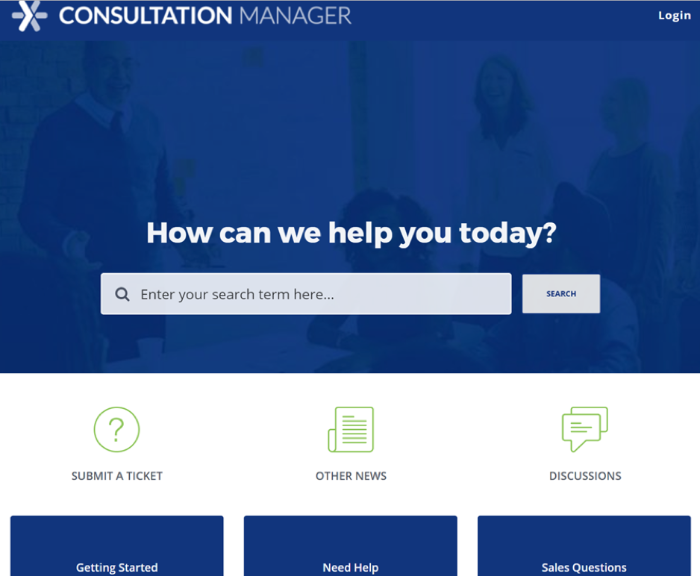
What hasn’t changed in the CM support portal?
You can still contact the Support team on all normal channels:
Email: support@consultationmanager.com
Phone: 1300 850 058
Chat: consultationmanager.com
We’re here to help you answer any questions or concerns you might have, so please don’t hesitate to get in touch!