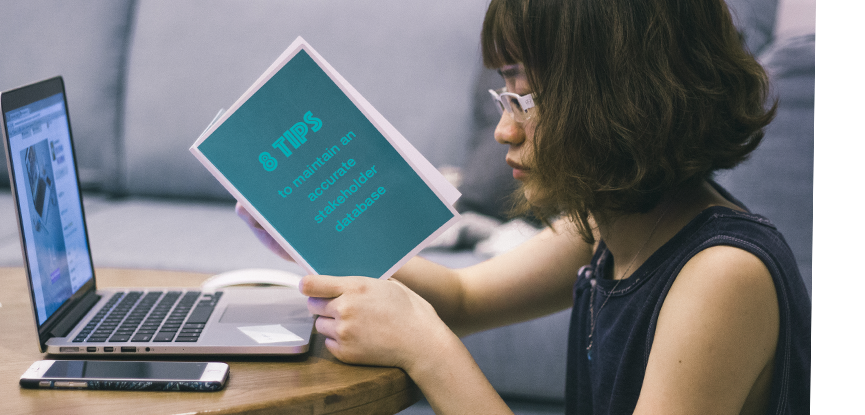Different groups of stakeholders have different priorities. To communicate with them effectively, it’s important to have a strong understanding of their needs and expectations.
Continue readingAre You Effectively Building Trust with Your Stakeholders
Successful projects and progressive partnerships are built on trust. However, it takes effort to build it and we can quickly lose it.
Continue readingThe Benefits of a Consultation Manager Accreditation
Seeking accreditation in Consultation Manager helps you to understand all of the platform’s features and use it to its full capabilities.
Continue readingBasic rules for looking after your stakeholder database
These days, databases are an important part of day-to-day life. You’re in them, you work with them, but when it comes to actually looking after one, it can sometimes feel like you’re wrestling a giant squid. But, it doesn’t have to feel like that! Some databases I’ve seen in my travels need a little work for varying reasons, and the key people in charge of them are pulling their hair out trying to figure out how to make their database better and easier to use. Think of your database as a garden. Or a very big inbox. Or a puppy. Whatever you like really. Taking care of anything needs the following key elements.
Structure
One of the definitions of structure is to give something a pattern or organisation. Setting up your database to your specified needs is really important. It makes sure you get the outputs you require, while making users of the system comfortable and familiar with it.
Framework
In CM, you have the ability to really play with the structure of the database to match your organisation’s needs. It’s important to consider the Stakeholders and the Issues your unique Projects will be encountering. Have a Project which has Stakeholders only communicating by interpretive dance? You can most certainly create an Event Type for that. A lot of system administrators get caught up on the possibility that they’re not covering all bases when creating their framework during set up. The good news is, your framework can be flexible – you can change the framework as your needs change. The most important thing to consider when creating or adapting your framework is to make sure that it works for what you need it to. Will having the framework set up this way help provide the outputs you’re after? How will it impact on your reporting? But also, be realistic. Will it make you your morning coffee? No (As soon as I figure that out I’ll let you know). But will it make it easier to identify problem areas before they become a problem? Certainly!
Training
Make sure you’re taking advantage of the training offerings that are available to you. Training sessions can be customised and incorporate your unique framework. A lot of people roll their eyes when it comes to attending training sessions, but providing training to the entire team can provide consistency to use of the system. If users feel empowered to use the system, they’ll actually use it, and use it well.
Data protocol document
How to capture data consistently is a common question we get. There’s nothing more frustrating than going into a Stakeholder’s profile expecting to find their contact details, and all you have is their name. User training is highly important to make sure the database is being used correctly, but each organisation has different information they regard as paramount. Having a protocol document which outlines the important information about a Stakeholder or Event can really help users make sure they collect the right information every time. For example, if you use our Mapping feature heavily, capturing the addresses of both Stakeholders and the associated Events is super important to producing those outputs. Having a protocol document doesn’t just help you as an administrator make sure that the data is there, it also helps users know what is expected of them.
Checkups
Making sure the database has the correct structure is important, but it’s also worthwhile to check in with the health of the database every now and then. How is it going? Is it providing the outputs you need?
Framework evaluation
You’ve created a valuable framework from the get go and added to it as you needed. Sometimes it’s useful to take a step back and make sure it’s still working for you, or that here aren’t duplicate Issues or Stakeholder Groups and you haven’t gotten data everywhere. Doing this can add a lot to the quality of the information you and your team are collecting as the Project evolves.
Duplicate cleanses
Speaking of duplicates, unfortunately, in the world of databases, duplicate stakeholders are hard to avoid altogether. These can clutter up your database and create confusion, so it’s best to give these a flick as regularly as you can.
Have a look at our duplicate search blog post and merging blog post for some more information on how to deal with these in CM.
As much as you might want to have your database all to yourself to control what goes in it, that kind of goes against what a database is really useful for. You know, data sharing and collaboration. At the end of the day, the more time and effort you and your team put into nurturing your database, the better the outcome.

Need a hand with using your Consultation Manager system? Help is always available via our support portal.
Did you know CM has an Entity ID search?
Entity IDs are unique stakeholder and event identifiers that make it easy for you to find information in Consultation Manager.
Continue readingDid you know you can clone things in CM?
Discover how our entity cloning feature can save you time and help you maintain high quality stakeholder data.
Continue readingWhy it’s important to engage from the start [community engagement journey]
It’s essential to engage the community in your project from the early days, in order for your solution to be effective and accepted.
Continue readingCOO Chats: Data, cost per wear
Discover how a stakeholder relationship management platform can act as a centralised and cost-effective source of information.
Continue readingNew feature release! Lotus Notes Add-in
Discover how you can start importing emails and stakeholder information from Lotus Notes directly into Consultation Manager.
Continue readingKeep your Database, CRM and Contact Lists Clean With These 8 Tips
Discover how to keep your stakeholder relationship management platform and contact lists up to date all of the time.
Continue reading